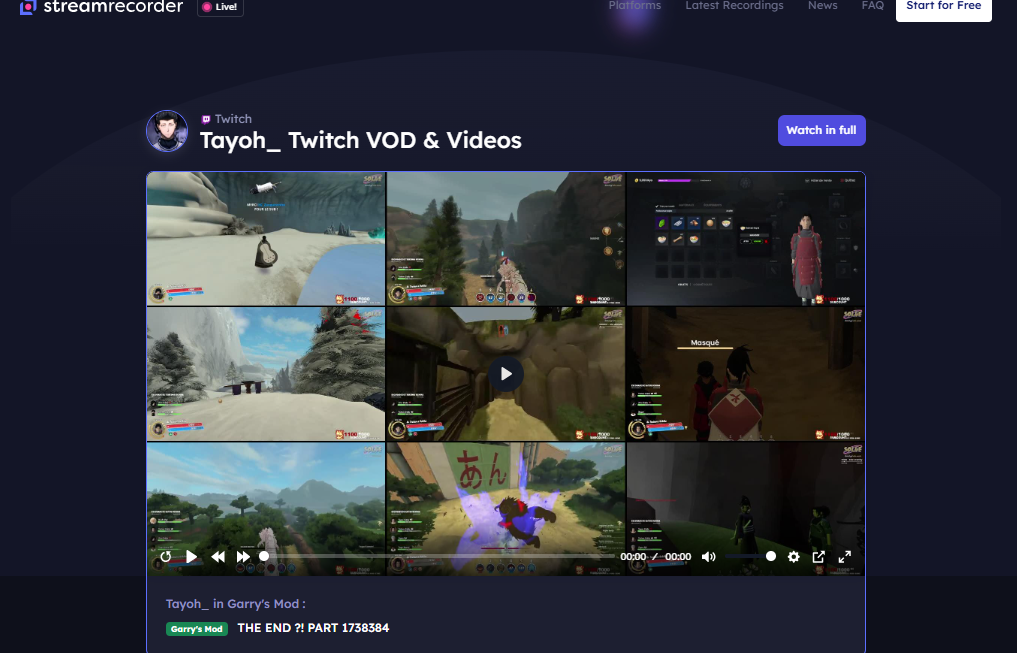Good sound quality can make or break a vlog. While smartphone cameras have improved dramatically, the built-in microphones often pick up unwanted background noise, produce inconsistent volume levels, or capture a thin and distant sound. For vloggers aiming to engage their audience, investing time in audio quality is just as important as improving video visuals. Thankfully, you don’t need expensive gear or complicated software to get professional-sounding audio. With AudioLab – audio trimmer and editor, an all-in-one audio editing app for Android, you can clean, enhance, and fine-tune your vlog sound directly from your phone.
Here are five effective ways to use AudioLab to improve your vlog’s sound quality.
1. Remove Background Noise for Clearer Voice
Background noise is one of the most common issues in vlogs recorded with smartphones. Traffic sounds, wind, chatter, or even the hum of appliances can make it harder for viewers to focus on your voice. AudioLab’s Noise Remover feature filters out unwanted noise while keeping your voice clear and natural. By adjusting the sensitivity, you can find the right balance between cleaning the audio and preserving vocal quality. For outdoor vlogs or busy environments, this step alone can transform the clarity of your sound.
Tip: If you know you’ll be filming in a noisy location, record a short sample first. Use AudioLab to test different noise removal settings before starting the main shoot.
2. Balance and Boost Volume Levels
Even if your vlog’s audio is clean, uneven volume levels can be distracting. You might speak louder at some moments and softer at others, or your intro music may be much louder than your speaking voice. AudioLab allows you to adjust the overall volume and balance levels between different clips or sections. You can also boost quiet parts without distorting them, ensuring your audience doesn’t have to adjust their volume throughout the video.
Tip: After editing, listen to your vlog on different devices like headphones, phone speakers, and a laptop to check that the volume is consistent.
3. Use Stem Separation for Better Control
One of AudioLab’s more advanced features is Stem Separation, which splits your audio into separate tracks, such as vocals and background elements. This is useful if you have background music in your vlog that’s overpowering your voice. By lowering the music stem and keeping your vocal stem at a higher level, you can create a better balance. This feature also lets you swap out background tracks without affecting your voice recording.
Tip: Keep background music at a subtle level so it supports your vlog’s mood without competing with your voice.
4. Trim and Edit for a Polished Flow
Unnecessary pauses, off-topic conversations, or accidental sounds can make a vlog feel unprofessional. AudioLab’s trimming and cutting tools allow you to remove these unwanted parts quickly. This helps maintain a smooth flow and keeps your audience engaged. By editing directly on your phone, you can clean up your audio immediately after filming, saving time in the overall production process.
Tip: Even small edits like removing a long pause before answering a question can make your vlog feel tighter and more engaging.
5. Apply Equalisation for a Richer Sound
Equalisation (EQ) lets you adjust the balance of different frequencies in your audio. For voice recordings, this means enhancing the midrange where speech is most prominent, adding warmth with low frequencies, and reducing harshness in the higher ranges. AudioLab includes an Equalizer that’s easy to use, even for beginners. A few simple adjustments can make your voice sound fuller and more pleasant to listen to, giving your vlog a professional touch.
Tip: Avoid over-adjusting the EQ. Small, subtle changes often produce the most natural-sounding results.
Why Audio Quality Matters for Vlogs
Viewers may tolerate less-than-perfect visuals, but poor audio quality is one of the fastest ways to lose their attention. Clear, consistent sound keeps your audience focused on your message and makes your content more enjoyable to watch. For vloggers building a personal brand, good audio also conveys professionalism and care for detail, which can help attract sponsors or grow a loyal following.
How AudioLab Fits into a Vlogger’s Workflow
With AudioLab, all your audio editing needs are handled in one place:
- Before filming: Use the recorder for test clips to check your sound.
- After filming: Import your audio or video file into the app and use the tools to clean, balance, and enhance the sound.
- Final steps: Export the polished audio and sync it with your video editing app for a complete, high-quality vlog.
Because the app runs entirely on your Android device, you can work on your audio anywhere—whether you’re at home, on the move, or filming on location.
Final Thoughts
Improving the sound quality of your smartphone vlogs doesn’t have to be complicated or expensive. By using AudioLab’s features—Noise Remover, volume balancing, stem separation, trimming, and equalisation—you can make your audio as engaging and professional as your visuals. For vloggers serious about connecting with their audience, great sound isn’t optional—it’s essential. AudioLab offers a simple, mobile-friendly way to achieve that, helping you stand out in the ever-growing world of online video content.